Connecting your Ad account is crucial for accurate performance measurement. It enables you to gather comprehensive data, analyze campaign effectiveness, optimize strategies, and make informed decisions to maximize ROI.
From the UTM Manager, you may notice a connected Ad Meta Ad account, yet it might not appear in the upper right corner as expected. This could mean it's selected but undetected by our system.
Here a two perfect examples of this scenario:
HOW TO FIX:
Click on your profile in the upper-right corner.
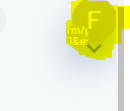
Click the pen icon right next to Meta.
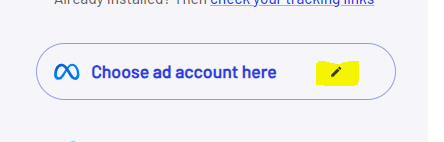
Unselect the Meta Ad account. (Unselect All if you’re using multiple Ad accounts).
Reselect the Meta Ad account(s).
By implementing this, we ensure that the Meta Ad account will be accurately displayed in the upper right corner and the Ads Manager. This guarantees proper attribution of orders to the correct Ads under the designated Ad account(s).