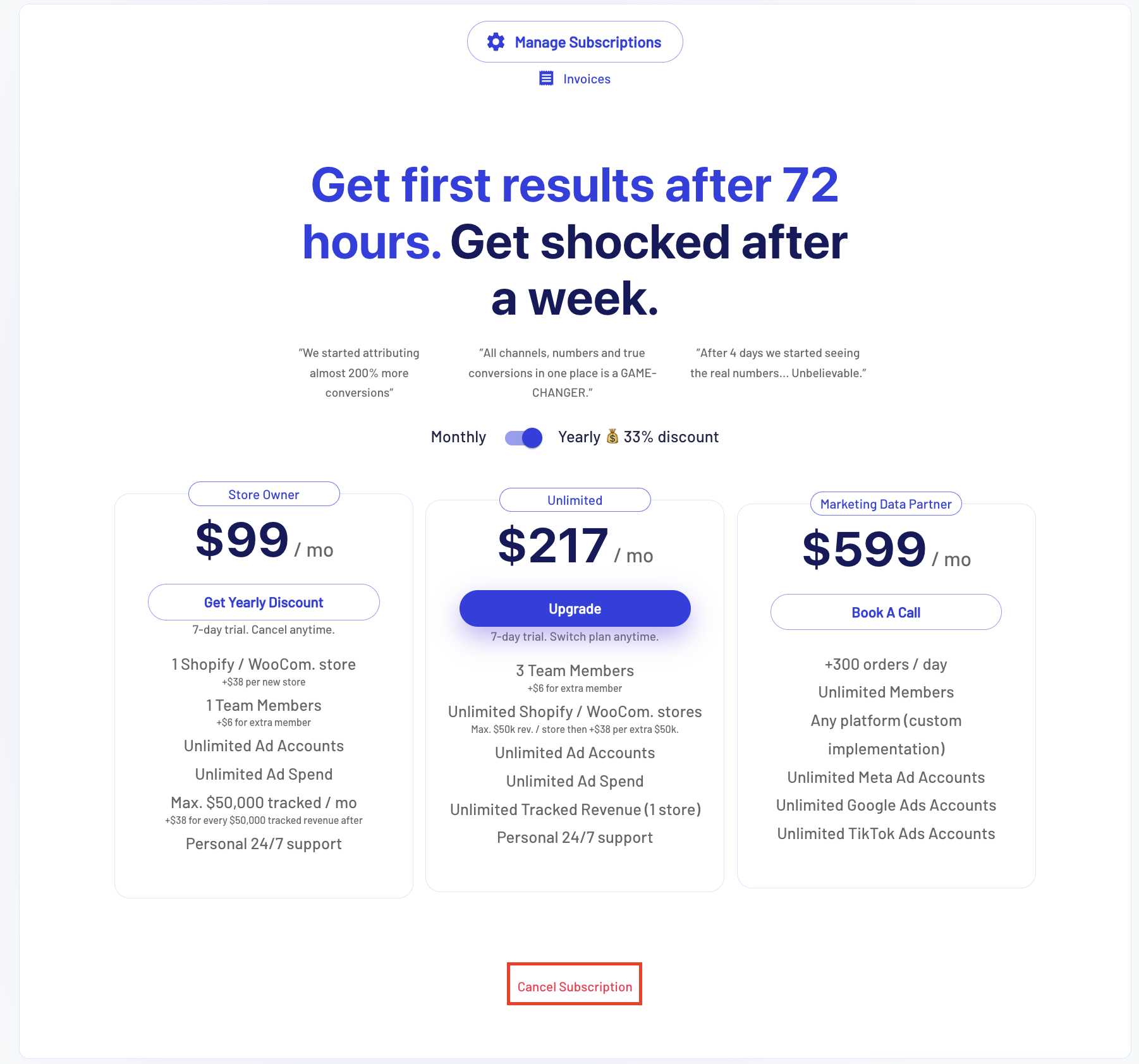Whether you just want to cancel your account before your FREE 7 days trial ends or for any other reasons(if you were having trouble with figuring out the app, PLEASE let us know so that our support team can guide you and help you with any of your concerns), we are here to help you.
If you wish to cancel your TrueROAS account, follow these simple steps:
Login to your TrueROAS account at app.trueroas.io
Access 'Account & Settings': On the TrueROAS website, locate the sidebar and click on the "Account & Settings" option.

Look for the ‘Account' section: On the new window, you will find an option called "Billing and Subscriptions." Click on it to proceed.

On the billing page, you will see an option below that says “Cancel my subscription’. To cancel your plan, select the "Cancel my Subscription" option.